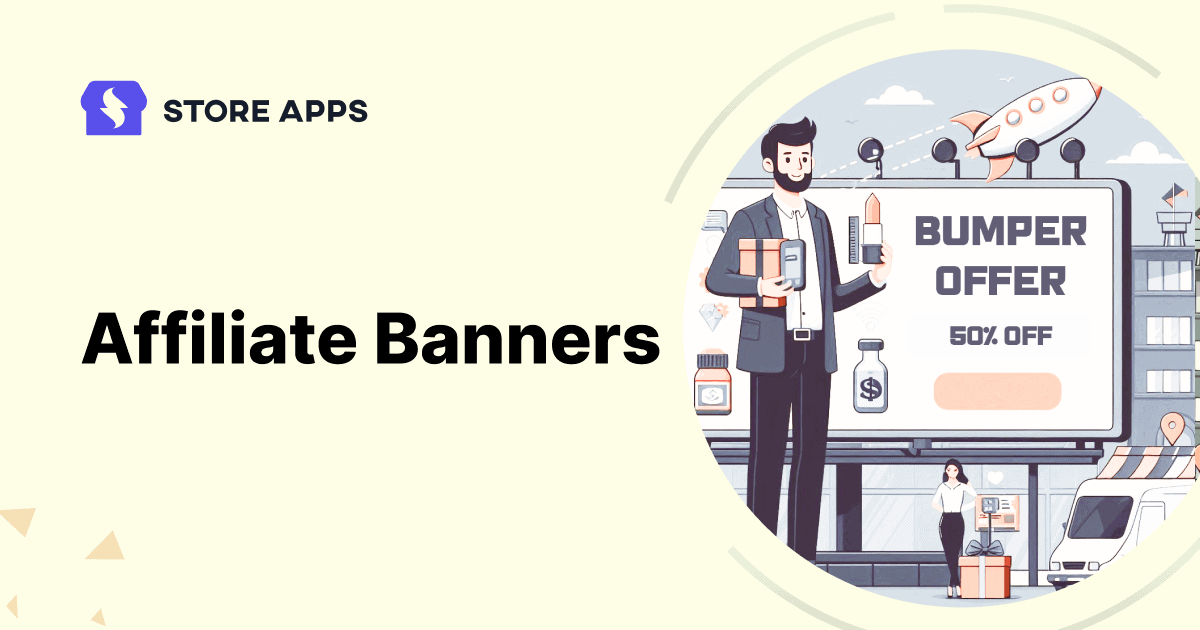Banners are one of the marketing strategies brands use in their affiliate program to increase brand reach and visibility. They can take online businesses to a new height and grab customers’ attention without investing lots of resources and money.
Affiliates utilize these banners, images, infographics and other media to promote the brand, its products and services. They use them on website pages, emails, social media platforms and other online channels.
It results in enhanced click-through rates, better brand awareness and more sales.
In this article, you will learn to promptly share different affiliate banners/images/logos using the Affiliate for WooCommerce plugin.
Let’s begin.
- Static banners/images: Highly useful for a clear call to action; can be used in various websites and platforms.
- Animated banners: Captivating and effective for product demonstration with their motion graphics.
- Text-based banners: Minimal and useful for promoting specific offers and discounts.
- Product showcase banners: Highlights the product’s key features and benefits.
- Lead generation banners: Effective to capture leads, such as contact info or email addresses; highly useful for newsletters and free trials.
- Retargeting banners: Beneficial for retargeting formerly visited people or encouraging existing customers to shop again.
- Social media banners: Platform-specific and ideal for sharing content on various social media platforms, such as Facebook, Instagram, etc.
- Pop-up banners: Attention-grabbing and useful for promoting time-sensitive offers like flash sales.
and other banners and graphics…
Now, we will see how to share affiliate banners and images with the help of Affiliate for WooCommerce plugin.
With investments in the banner advertising market reaching $174.4 billion in 2024, it’s vital to create innovative banners for your brand. Chances are sales rates and traffic will improve on your website.
In that, Affiliate for WooCommerce can help you share everything your affiliates need to make your banners perform better and reach desired marketing goals.
You can manage your affiliate program, bring hundreds of affiliates on board, create versatile marketing campaigns, offer different commission rates and more.
In addition, you can easily track referrals, commissions, products sold, etc. and get detailed reporting at one place.
The Campaigns feature allows you to share anything with your affiliates.
- Install and activate the Affiliate for WooCommerce extension.
- Next, go to
WordPress Admin > WooCommerce > Affiliates. Click onCampaignsat the top. You can see all your ready-made and custom campaigns.- You get a few default campaigns, such as ‘Start Here: Common Assets, Logo, Branding’, ‘Email Swipes’, etc. Either use them to share brand creatives or create new campaigns.
- Click the
Add a Campaignbutton at the top right. A slide-over panel will appear. Enter the affiliate campaign details in different sections:- Name: It’s a campaign title for affiliates to understand the campaign’s purpose.
- Slug: It’s a short text in links for the campaign. For example, https://demo.storeapps.org/?ref={affiliate_id}.
- Destination link: Enter a link to direct visitors to a specific product page, custom affiliate landing page, shop page, or home page.
- Visibility: Decide who can see and use the campaign. Limit the campaign visibility for:
- Selected affiliates: Select the affiliates’ names or email addresses.
- Selected affiliate tags/groups: Select the affiliate tags/groups.
By default, if no affiliate/affiliate tag is set in this section, the campaign will be visible to all affiliates.
- Short Description: It displays along with the campaign name. You can summarize the campaign in this section.
- Full Description: Add brand creatives, such as versatile affiliate banners or images, create logos, usage guidelines, etc., in the section.
- Once done, select
Activefrom the drop-down at the top and clickSave.
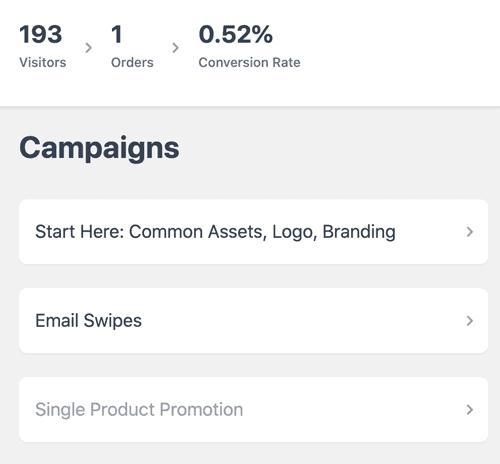
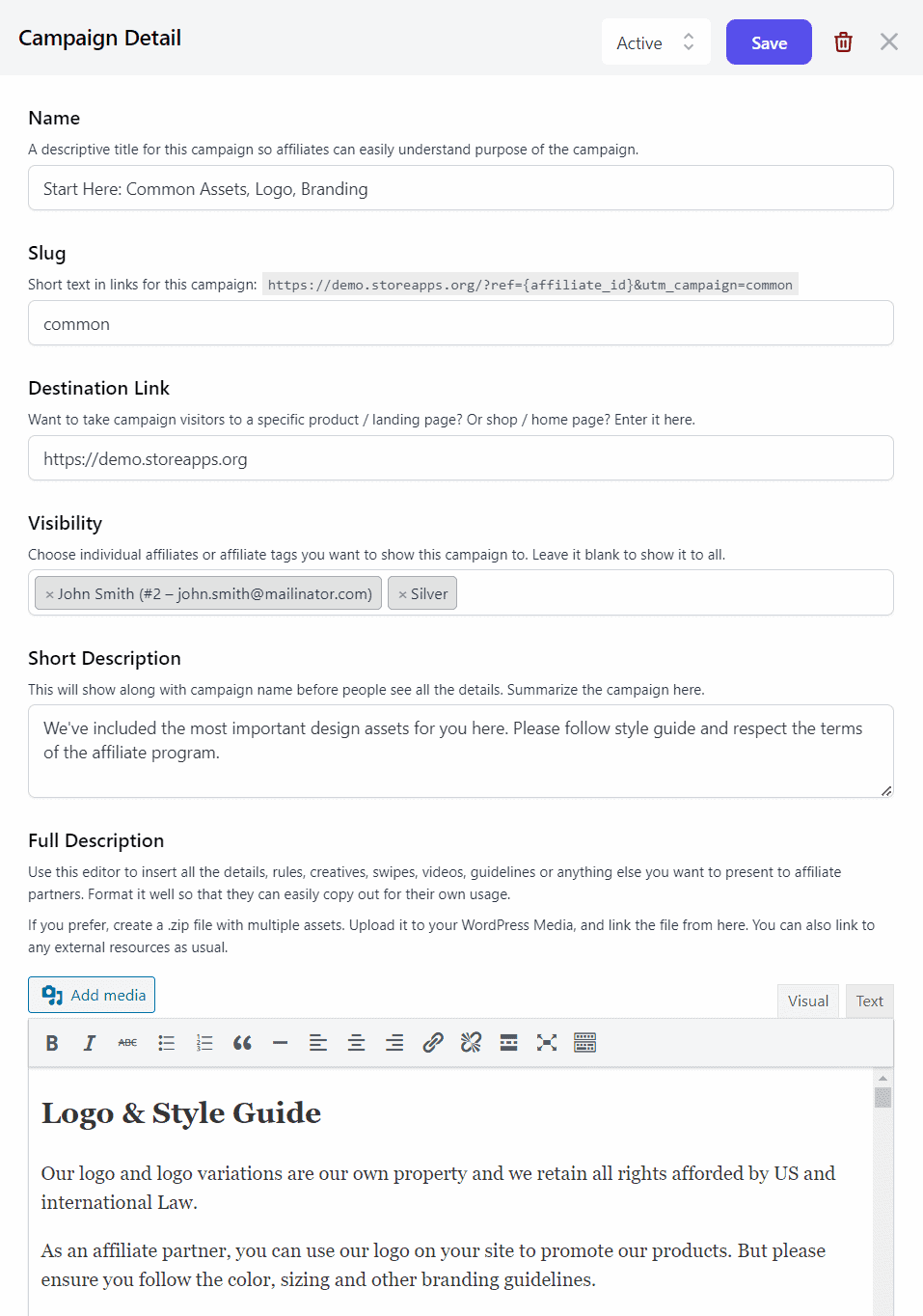
It will publish the campaign you created. As for brand creatives, it’s better to design them yourself and share them in an affiliate marketing campaign rather than depending on affiliates.
The reason behind it is affiliates doing themselves may not be up to the mark and match your brand guidelines.
For example, if you sell electronic products, you can create and share text-based banners, product-focused banners with discount offers, pop-up banners, coupon banners, etc.
Once your campaigns are active, your affiliates can go to their My Account > Affiliate > Campaigns tab. They can see all campaigns.
Clicking on the campaign will open a slide-over panel. It shows campaign details, including affiliate banners and other creatives added to the campaign.
Every campaign includes brand-focused banners or images for affiliates to help brands grow and increase sales. Affiliates share these banners or other brand creatives on blogs and other online platforms.
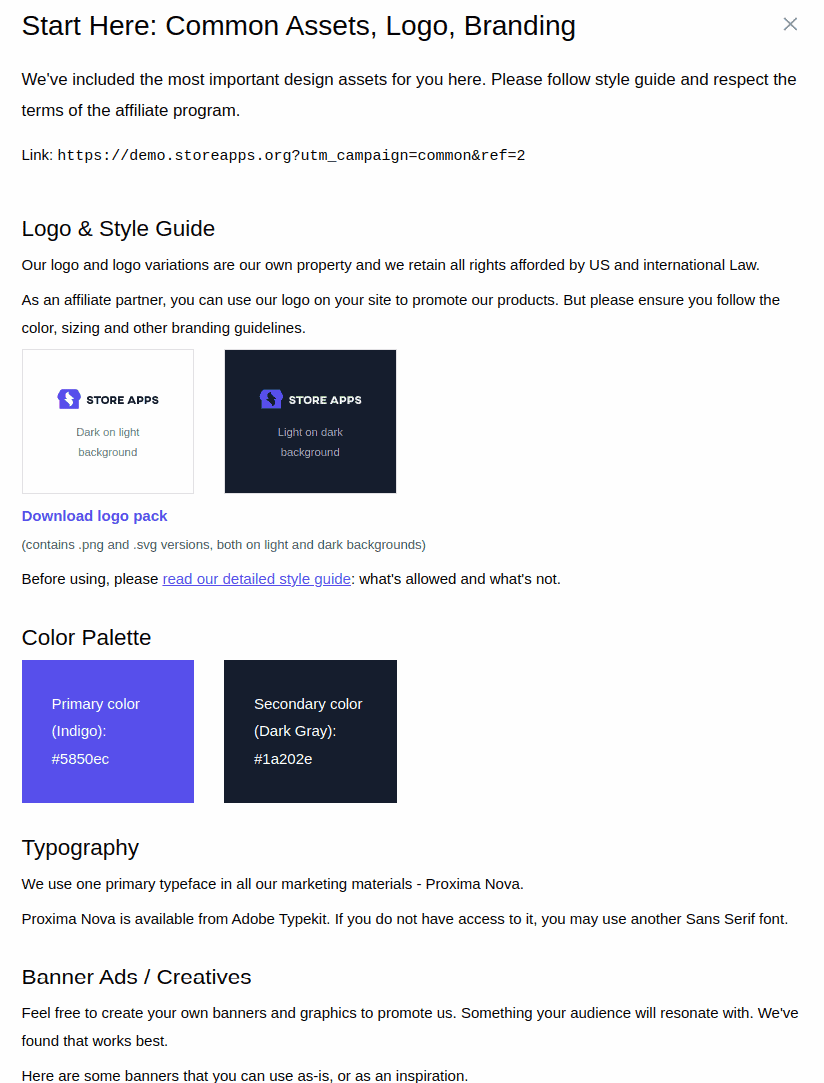
Besides affiliate banners, you can share anything with your affiliates:
- Affiliate terms and conditions: They include affiliate program agreements and other aspects of business relationships.
- How-to campaign: It explains how affiliates should promote the brand by using given affiliate links or coupons, locate products or categories, payout frequency, etc.
- Brand guidelines: Affiliates can use it to promote the brand via a blog post, email, or on their partner’s page.
- Demo videos: They describe brand products and highlight features and benefits.
- Landing pages and relevant documents: Share custom affiliate landing pages during the new product launch.
- Marketing collateral/sheets: Affiliates can use it to promote top-selling products and help build brand among their customer base.
- Audio files, PPTs and videos: They help affiliates promote courses, music albums and podcasts to potential customers.
- Email swipe files, PDFs and ebooks: It tells affiliates about giveaways, building product pages and email marketing.
- Reels and memes: It’s highly effective and engaging to reach a diverse audience on Twitter, Instagram and other social channels.
- QR code: It’s useful for online promotion at physical events or meetups.
Giving affiliates access to these materials will enable them to market your campaign and help you reach your goals successfully.
Conclusion
Banner advertisements are proven to convert and during the holiday season or special sale time, such as the Black Friday and Cyber Monday sale, the impact is higher.
Affiliate for WooCommerce allows you to create unlimited campaigns for every unique occasion and share them with your affiliates.
Images/banner ads can also help engage with the audience and foster a positive community. Further, the platform-based affiliate marketing strategy can make your banner ads more effective and profitable.