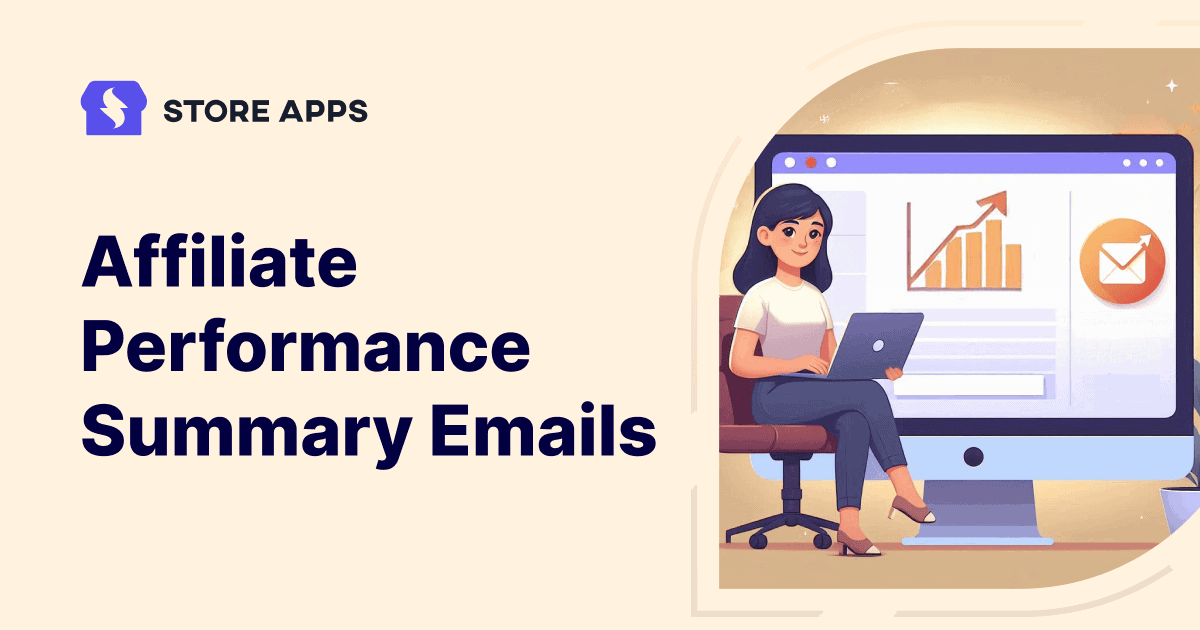In the world of affiliate marketing, maintaining strong relationships with your affiliates is crucial for long-term success.
One effective way to nurture these relationships and keep affiliates engaged is by sending regular performance summary emails.
These emails provide valuable insights into their performance, motivate them to continue promoting your products or services and strengthen your partnership.
In this article, we’ll explore why summary emails are important. Alongside, we will see how to automatically convey affiliates about their performance via summary emails.
So, let’s get set to boost affiliate engagement, increase sales and foster a thriving affiliate network.
What are summary emails?
Summary emails for affiliates are periodic reports that provide affiliates with a quick overview about their performance for a specific time frame. These emails typically include metrics such as:
- Total earnings: The amount of commission the affiliate has earned during the period.
- Total referrals: The number of new customers or leads the affiliate has generated.
- Total clicks: The number of times visitors have clicked on the affiliate’s unique link.
- Conversion rate: The percentage of clicks that resulted in sales or other desired actions.
- Top-performing products or URLs: The products or URLs that the affiliate has been most successful in promoting.
Why are summary emails required?
- They keep affiliates motivated by celebrating their success and providing positive feedback.
- They help affiliates improve their performance by helping affiliates identify areas for improvement.
- They strengthen the relationship between the affiliate and the merchant with regular communication and feedback.
Overall, summary emails are a valuable tool for affiliate programs. By providing affiliates with the information they need to succeed, these emails can help to drive affiliate engagement and increase sales.
How to set up summary emails with Affiliate for WooCommerce?
As highlighted earlier, summary emails are a valuable asset for affiliate programs and should definitely be leveraged.
However, there are very few affiliate plugins, maybe one or two that offer summary emails.
Affiliate for WooCommerce stands out as one of the rare plugins that provides automatic summary emails, offering a comprehensive solution for managing affiliate programs.
Sending summary emails requires hardly a minute with the plugin. Here’s how:
Enable/disable summary emails
The summary email is disabled by default. To enable it:
- Install and activate Affiliate for WooCommerce plugin. Then go to
WordPress admin > WooCommerce > Settings > Emails. - Locate and click on
Affiliate – Summary Emailor select the Manage button present on the far right of that email. - For the ‘Enable/Disable’ setting, check the
Enable this email notificationcheckbox. Keep it uncheck to disable. - On the same page, you will get these extra options:
- Subject line: Tailor the subject line to grab your affiliates’ attention.
- Heading: Change the main heading within the email.
- Additional content: Add custom notes or information for your affiliates.
- Email type: Choose either of the three formats – HTML, plain or multipart.
- Save your changes.
Once enabled, summary emails are automatically sent on the first day of each month.
Summary emails content
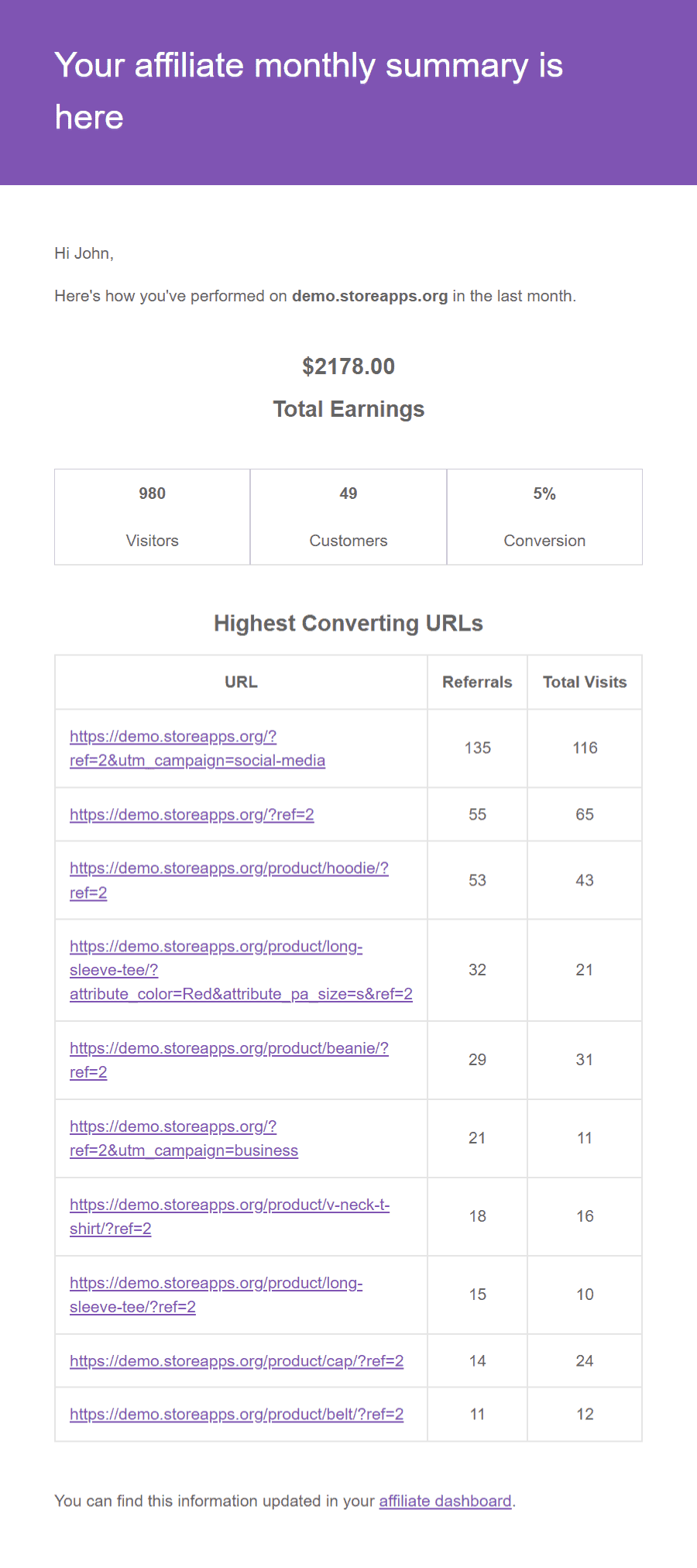
These emails include:
- Total earnings: Your affiliates’ earnings for the previous month.
- Visitor traffic: The number of visitors referred by your affiliates.
- Customers: The number of new customers acquired through affiliate referrals.
- Conversion: The percentage of clicks that resulted in sales.
- Highest-converting URLs: The most effective links for driving conversions. This will be visible when you have converted URLs for the previous month.
How does the summary mail sending work?
To prevent overwhelming your server, summary emails are sent in smaller groups called batches.
Each batch contains 5 emails and has a 20-second runtime. If a batch doesn’t finish within 20 seconds, a new batch is started to ensure timely delivery.
If the server hits memory limits while sending the email, the process will pause and resume once the server stabilizes.
Why use SMTP services for sending emails?
Sending a large volume of emails directly from your server’s IP address can increase the risk of being blacklisted by email service providers. This can hinder your ability to deliver emails successfully.
SMTP services act as intermediaries, routing your emails through third-party servers and improving deliverability. This helps protect your server’s reputation and ensures your emails reach your subscribers.
What makes Affiliate for WooCommerce a fan favorite?
Not just summary emails, but the plugin offers other powerful features to amplify your affiliate program:
- Seamless affiliate management: Allow unlimited affiliates to join your program with a simple registration process. Automatically approve qualified affiliates like your Customers or check each application manually.
- Flexible commission plans: Customize commission rates and structures to meet your specific needs.
- Multi-tier commissions: Reward affiliates for referring new affiliates to your program.
- Lifetime commissions: Provide commissions for repeat purchases, allowing affiliates to promote more and stick with your brand longer.
- Personalized campaigns: Create targeted campaigns with promotional materials to support your affiliates.
- Automated payouts: Simplify the payment process with automated PayPal payouts.
- Real-time insights: Monitor affiliate activity, conversions and commissions for valuable data-driven insights.
and many more…
Conclusion
Summary emails are the key to a thriving affiliate program. By providing affiliates with valuable insights, motivation and support, you can strengthen your partnerships and drive long-term success.
Keep affiliates informed and engaged with monthly summaries, share detailed performance metrics for improvement, offer tailored advice to help affiliates succeed and build trust to foster long-term relationships.
With Affiliate for WooCommerce plugin, you can easily implement effective summary emails and streamline your affiliate program management.
FAQ
How often should I send summary emails?
Sending a performance email every month works. However, some businesses might also opt for a weekly or quarterly basis. The frequency will also depend on the affiliate activity.
How can I make my summary emails more interesting?
Use clear, concise language and easy-to-read graphics. Personalize the content for each affiliate, highlight successes and offer actionable insights for improvement.