How to Stop Counter Offers
By default, this feature is disabled. When a customer offers a price which is less than the minimum offer price set by you, in that case this plugin sends a counter offer (an offer made in response to another) to the customer. It offers coupons worth the minimum offer price.
If you want to take control of this functionality i.e. you don’t want that store should automatically issue coupons, you can stop this functionality.
- Go to WooCommerce > Settings > Products > Offer Your Price
- Here, check the Disable Counter Offers option
- Click on Save changes
This feature to stop counter offer was included to avoid misuse of the feature. In case of automatic generation of coupons, customers can submit their offer by putting up a minimum possible amount like $0.01. In such cases, customers will receive coupons worth a minimum amount for the product set by the store owner.
If Disable Counter Offers is enabled on your site, then instead of issuing a coupon immediately, the customer will receive an email saying Your offer is under review and the store owner will receive notification email saying New Offer – Under Review. Both the emails will contain details of the offer submitted by the customer.
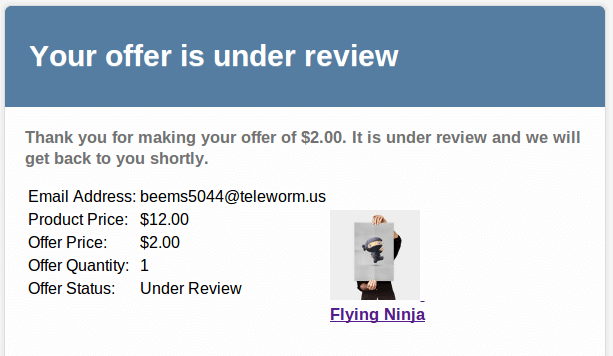
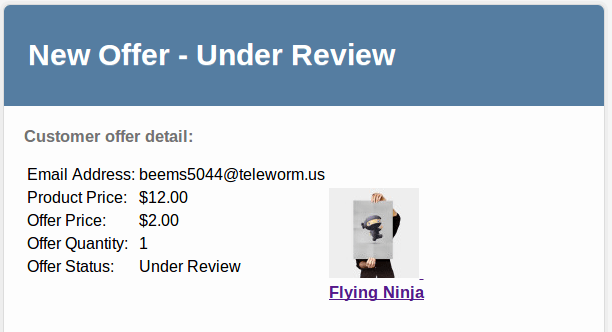
Now, the store owner can take appropriate action on this offer from the ‘Offer Received’ Dashboard.