When managing a large product portfolio, store owners often restrict coupons from discounts to avoid losses.
But this task gets cumbersome due to a lot of products. So Smart Coupons provide a breakthrough feature where you can restrict WooCommerce coupons by taxonomy.
The best WooCommerce coupon restrictions plugin
Now the default WooCommerce coupons provide nine coupon restrictions. Minimum and maximum spend, individual use, exclude sale items, include and exclude products, include and exclude categories, email restrictions.
But often you need a little more. With this WooCommerce coupon restrictions plugin called Smart Coupons, you get additional restrictions. You can use any of the combinations or all.
- New user
- Expiry time
- Maximum discount
- Location based – country, city, postal or zip code
- Payment methods
- Shipping methods
- User roles
- Product attributes – Include & Exclude
- Email restrictions
In addition to these, you can also now restrict coupons based on product taxonomy.
Steps to restrict coupons by product taxonomy
Smart Coupons provides full flexibility to include / exclude product taxonomy from the coupon getting applied.
Currently, you can include / exclude the following taxonomies –
- Product type
- Product tags
- Product visibility
- Product shipping class
Here’s how –
- Go to
WooCommerce Admin Panel > Marketing > Coupons > Add coupon - Fill in the details like discount, expiry date and others.
- Now click the
Usage restrictiontab, scroll down to locateTaxonomyoption - Click the
Add taxonomyrestriction button to select any taxonomy. - Choose
Include / Excludefrom the drop down - Search and select values
- Repeat the same to add more taxonomy restriction
- Publish the coupon
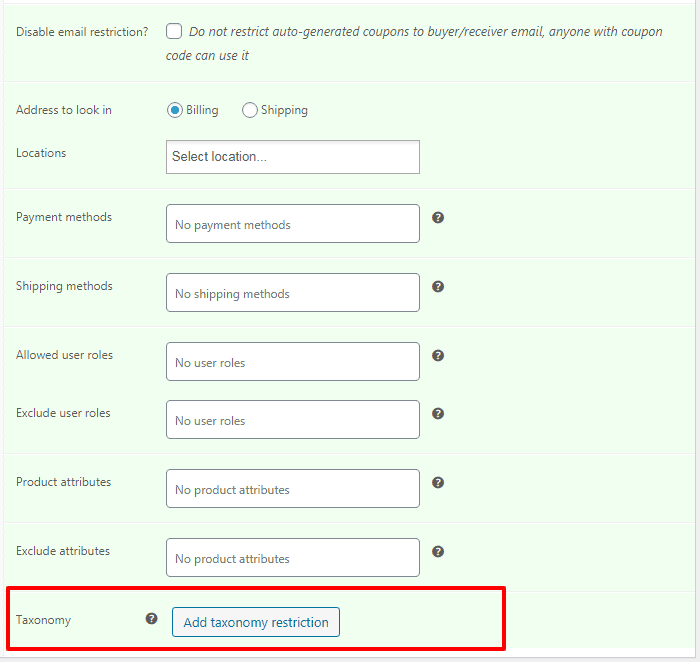
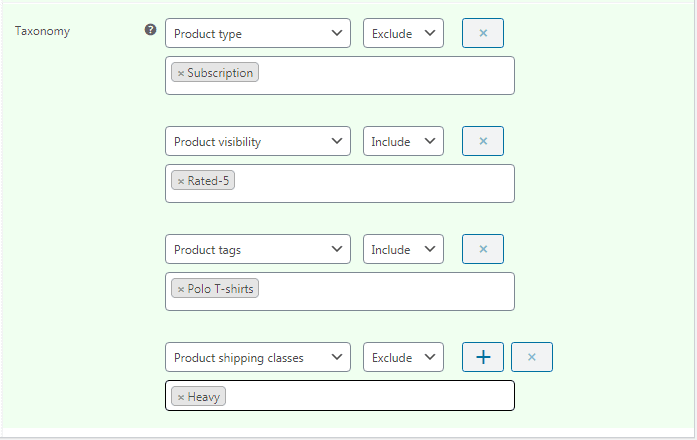
You’ve successfully set up a coupon with restrictions based on taxonomy.
Another thing, you can also combine other coupon restrictions in combination with the taxonomy restrictions.
You’ll also be able to restrict more taxonomy fields like brands, colors, custom taxonomies soon.
Best use cases of restricting coupons by taxonomy
Now, you may wonder how restricting coupons by taxonomy helps save time and effort. These examples will prove it.
Restrict your popular subscription products from discount
This is an example of restricting a coupon by taxonomy based on Product type.
Why let go of profits on best-selling products when they are in demand.
Assume your subscription products are selling well compared to other product types. So if you want to run a discount on other product types except for subscription, you can simply use Smart Coupons plugin to restrict discount coupons from getting applied on the subscription products.
Include five-star rated products in discount to gain more visibility
This is an example of restricting coupons by taxonomy based on Product visibility.
Assume some of your products have got some five-star reviews. So to get more traffic to them and boost their sales, you decide to run a discount on them.
Using Smart Coupons, you can simply add a condition to include products based on Product visibility to let discounts get applied only on these products.
This is an example of restricting coupons by taxonomy based on Product tags.
Suppose you want to run discounts on all your store Polo T-shirts (400 in number) but not on Dry-fit Pants (200 in number).
Using Smart Coupons, you can set a condition where you just need to include the ‘Polo T-shirt’ tag and exclude the ‘Dry-fit Pants’ tag. No need to enter all 600 items or even attributes. All taken care of.
Apply discount only on specific shipping class to avoid losses
This is an example of restricting coupons by taxonomy based on Product shipping class.
Assume you have created a shipping class called ‘Heavy’ for bulky products and you are shipping it for free. Now, to avoid more spendings from your end, you decide to exclude all these heavy items from the discount.
Again, using Smart Coupons, you can apply a condition to restrict a coupon based on product shipping class.
All-in-one coupon solution is always better, right?
Now, there are some plugins that do only coupon restrictions based on location or payment, but not taxonomy.
But Smart Coupons does all these along with taxonomy and other things like gift cards, bulk-generating coupons and more –
- One-click coupon application
- Restrict coupons based on attributes
- Restrict coupons based on location, payment methods, email address.
- Set maximum discount limit on percentage coupons (40% Off upto $40)
- URL coupons
- Issue product as a free gift using coupons (example – Thanksgiving)
- Schedule coupons for delivery
- Compatible with WooCommerce Subscriptions
and a lot more…
No doubt, WooCommerce Smart Coupons is, was, and will be the best-selling WooCommerce coupons plugin.
Winding up
Coupon restrictions are a necessity today. Not just in terms of location or payment, but also in terms of taxonomy.
For all these features and other breakthrough coupon features, you can’t go past Smart Coupons.
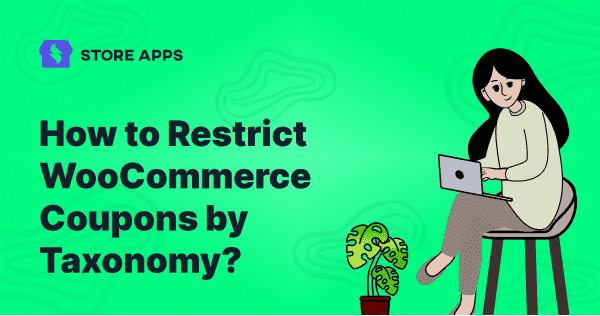
Hi,
I need to apply some coupons to custom taxonomies… I read that you are going to develop it “soon”. Do you have a scheduled date for this?
Thank you
Hi Miguel,
As of now, nothing on it. We’ll update once we start working on it.