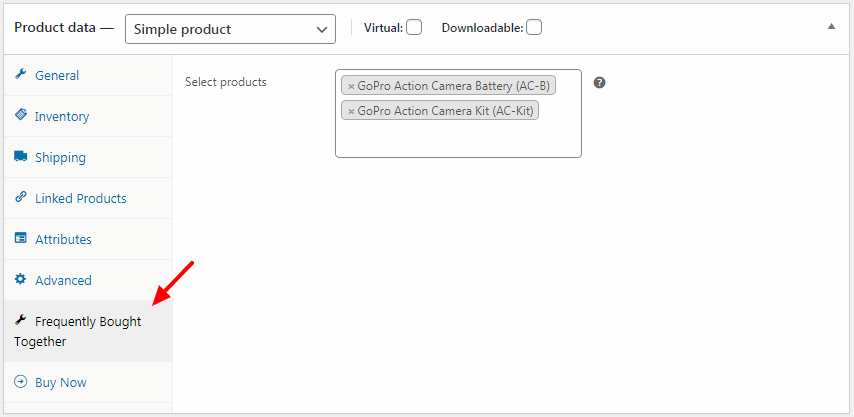How to set up products as Frequently Bought Together
Frequently Bought Together for WooCommerce plugin allows you to set-up products as frequently bought together in two ways – automatically and manually.
Steps to automatically assign products as frequently bought together
This WooCommerce Frequently Bought Together plugin automatically assigns frequently bought products to a product based on previous orders for that product on your store.
For example, if the majority of users have purchased a wireless mouse on purchase of a laptop, the plugin will automatically assign the mouse as frequently bought together item for that laptop.
Steps to manually assign products as frequently bought together
- Go to WooCommerce > Products. Select any product and go to the ‘Frequently Bought Together’ section under Products data.
- Search and select the products you want to show as frequently bought together items.
- You can assign minimum one and maximum three products
- Click on Save
That’s it.